Ever wonder why your website is loading slowly? It’s probably because you’re using very large and un-optimised images. If you don’t have Photoshop or other premium software to use just for that, you can simply use Jpeg Mini web. We recommend using this service if you seldom update your photos in your website.
How to use JPEGmini web:
- Open the folder where your photo is located. Choose the file; drag, and drop it as shown below:
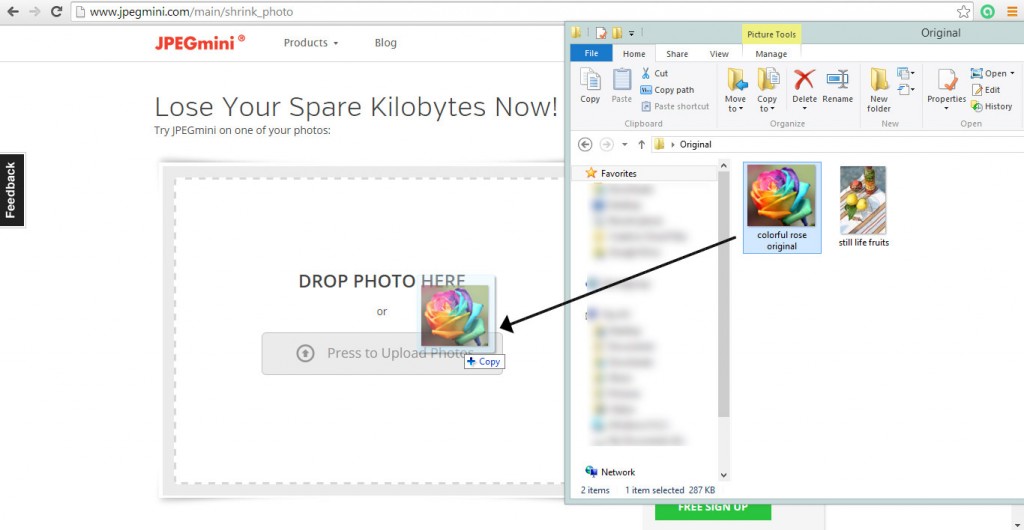
- Image optimisation is fast, depending on the speed of your internet connection. Nevertheless, once JPEGmini’s done, you’ll instantly see the difference below:

See how good this service is! Not only it is free, but it also provides a side by side comparison of the original and optimised photos. (You can check it out for yourself)
Don’t forget to download your file.
Pros: Web service is 100% free. A good advantage for people who seldom upload new photos for their website.
Cons: No multiple image optimisation option
Thanks for reading this quick tutorial. If this does not meet your requirement, you may go back to our image optimisation tips to see what works for you.